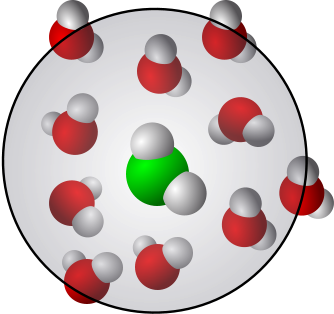Week 2¶
This week:¶
This week we will cover the basics of Linux and Python using Jupyter notebooks in Jupyter Lab. Linux is important since for our simulations, we have to be able to use the command line interface (CLI). This also applies to the Mac users, simulations a CLI. There are some small differences (but not that many) betweeen Mac and Linux and those differences will be indicated. The main reason for that is that Linux uses the bash shell whereas the default for Mac is zsh. Windows will users have the Windows Subsystem for Linux WSL/WSL2 installed and that, obviously, uses Linux commands. As the second important component, we will have a brief introduction to Python. No previous experience in programming? No need to worry, we start from the basics and the emphasis is getting a basic functional knowledge that will allow you to go further if you so wish.
Note also that if you are ever going to use supercomputing systems such as those provided by Compute Canada, you need to be able to use the CLI and understand the basics of Linux operations.
If you already have a good comfort level of CLI in either Linux or Mac, then this will be an easy week for you.
The following software will be installed during the Lab this week:¶
Step 1:
OSX users: Installation of XCode and Homebrew (if you have Macports that is also ok but instructions in the notes are for Homebrew).
Windows users: Windows subsystem for Linux (WSL), WSL2, virtual machine for Linux or dual boot Windows-Linux as discussed in lectures.
Linux users: Nothing to do at this time
Step 2: Everyone
VMD for visualization
Step 3: Everyone
Python and Jupyter
Step 4: Everyone
gcc/g++ and cmake in preparation for Gromacs installation next week.