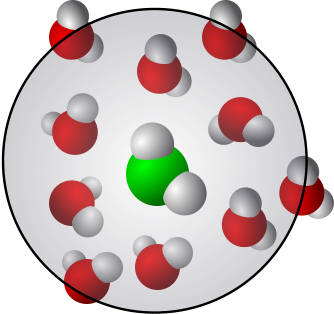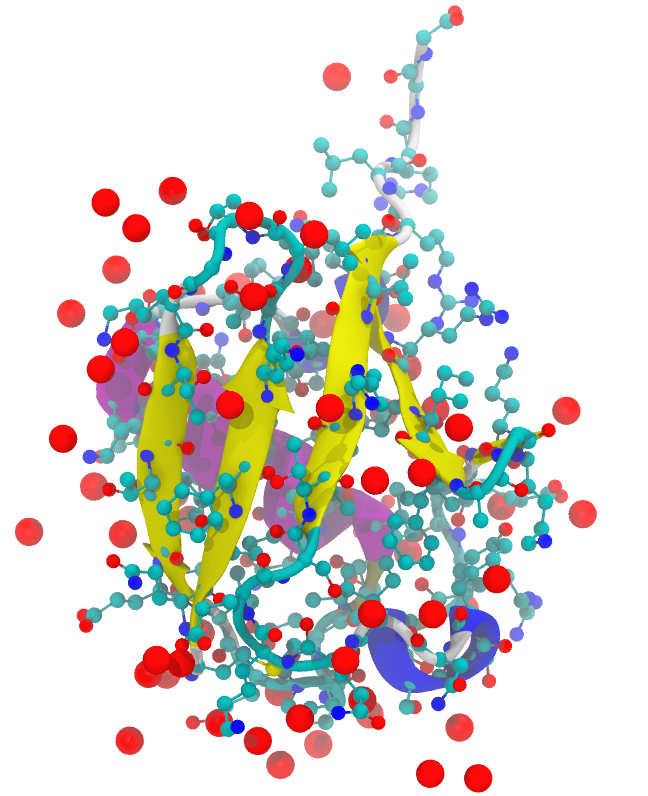VMD selections
Contents
VMD selections#
This file: VMD has very powerful tools for selecting atoms and molecules based on a number of different criteria. Below is a brief summary.
Keywords: VMD, VMD Plugins, visualization, atomistic simulations
Associated material:
VMD installation
VMD selections
VMD documentation from the VMD Home Page
Name, residue etc.-based selection#
COMMAND |
EXPLANATION |
|---|---|
|
select all \(\alpha\)-carbons |
|
select all \(\alpha\)-carbons in ALA residues |
|
select residue 35 |
|
select residues 35–40 |
|
select protein backbone atoms |
|
select all carbon atoms |
Distance-based selection#
Note: In VMD distances are measured in Å. In Gromacs, for example, distances are measured in nanometers.
COMMAND |
EXPLANATION |
|---|---|
|
select atoms that are between 3 and 6 Å in the z-coordinate |
|
select atoms that are within 5 Å of iron atoms |
|
select atoms that belong to proteins and are within 5 Å from nucleic acids |
|
select water molecules that are within 3 Å from a protein |
Mass-based selection#
COMMAND |
EXPLANATION |
|---|---|
|
select atoms that are not heavier than 5 a.u. |
Charge-based selection#
COMMAND |
EXPLANATION |
|---|---|
|
select atoms with a net charge larger than 1 |
Bond-based selection#
COMMAND |
EXPLANATION |
|---|---|
|
select atoms that are bonded to 2 other atoms (= have 2 bonds) |
Selection in one frame vs in every frame of a trajectory#
To have the selection update for every frame, select
Graphics -> Graphical Representations -> Trajectory -> Update Selection Every Frame
Periodic boundaries: Lines/bonds all over the place#
Atoms are bonded across periodic boundary conditions (PBC).
Trajectory post-processing is required to make molecules whole.